![]()
I recently received a question from a prospective learner about how AI Tools can help them in their work when they were browsing our website for WSQ AI Tools Course in Singapore. And I keep receiving similar questions, because there is a lot of misconceptions about AI Tools – what they can do and cannot do… specifically, how they can help in the workplace.
Questions like: “I just wanted to know how this course will benefit my current working environment.
We have a WSQ Course on AI Tools – Digital Transformation with AI Tools, where we teach how to use this new and emerging technology for serious work at the workplace. To clarify on this, let me dive deeper into this topic.
Here’s how each of these AI tools can be beneficial for your work:

1. ChatGPT (AI-Powered Writing and Communication Assistant) – From OpenAI
- Content Creation: ChatGPT can help you generate high-quality content for emails, reports, presentations, and social media posts, saving you time and ensuring consistency in tone and style.
- Customer Support: It can assist in drafting responses to common customer queries, enabling faster and more accurate communication.
- Idea Generation and Brainstorming: Whether you’re stuck on a project or need fresh ideas, ChatGPT can offer suggestions, helping you think outside the box.
2. Gemini (AI Data Analytics and Insights) – From Google
- Data-Driven Decisions: Gemini can analyze large datasets and provide actionable insights, making it easier for you to understand trends and make informed decisions.
- Predictive Analytics: It helps in forecasting outcomes based on historical data, which can be critical for strategic planning and resource allocation.
- Automation of Routine Analysis: Gemini can automate repetitive data analysis tasks, allowing you to focus on higher-value activities.
3. Copilot (AI-Assisted Coding and Development) – From Microsoft
- Code Suggestion and Completion: Copilot can help you write code faster by suggesting snippets and completing code as you type, reducing errors and speeding up development.
- Learning and Upskilling: Even if you’re not a developer, Copilot can help you understand and learn coding basics, making it easier to collaborate with technical teams.
- Automating Repetitive Tasks: Copilot can assist in automating routine coding tasks, freeing up time for more creative and complex work.

4. Other AI Tools
- Automating Administrative Tasks: AI tools can automate scheduling, email filtering, and data entry, allowing you to focus on more strategic aspects of your role.
- Enhancing Creativity and Innovation: AI can help you explore new approaches to problem-solving and product development by providing insights and suggestions you might not have considered.
- Personalization: AI tools can help tailor customer experiences by analyzing data and suggesting personalized content or solutions, leading to better engagement and satisfaction.
Overall Benefits
- Increased Efficiency: Automate repetitive tasks and streamline workflows, giving you more time to focus on high-impact activities.
- Improved Decision-Making: Leverage data-driven insights and predictive analytics to make more informed decisions.
- Enhanced Creativity: Use AI to generate new ideas, approaches, and solutions to complex problems.
- Skill Enhancement: Learning to use these tools will expand your skillset, making you more adaptable and valuable in your current and future roles.
By the end of the AI Tools for Digital Transformation course, you’ll be equipped to integrate these AI tools into your daily workflow, boosting your productivity, enhancing your decision-making capabilities, and helping you stay competitive in a rapidly evolving digital landscape.
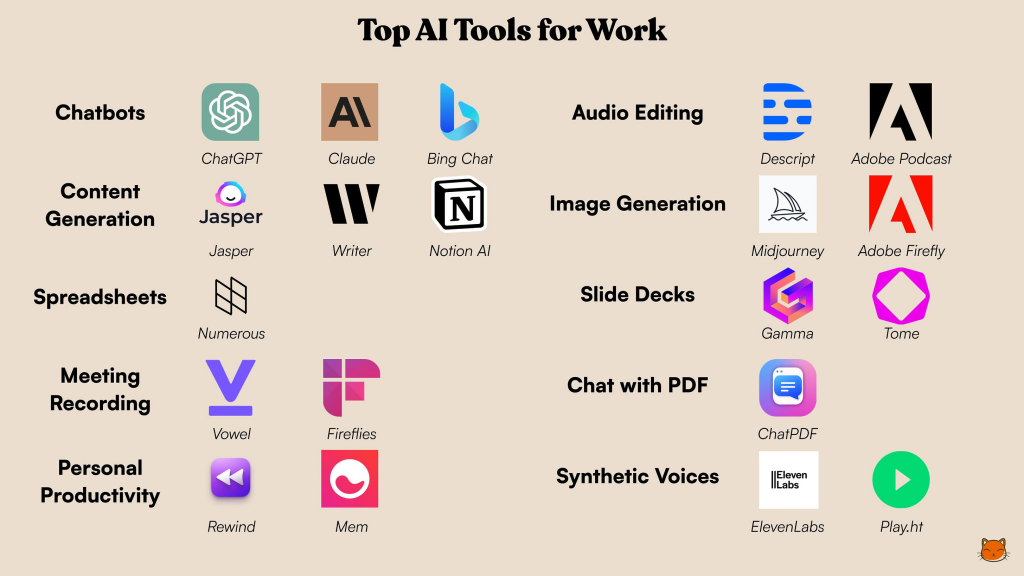
Other Useful AI Tools

- Grammarly
- Writing Assistant: Grammarly offers AI-powered suggestions for grammar, style, and tone, helping you write clear and effective content. It’s available as a browser extension, making it easy to use across different platforms.
- Notion AI
- Content Creation and Organization: Notion’s AI features help you brainstorm,
 summarize, and generate content directly within your notes and documents, making it a versatile tool for personal and professional use.
summarize, and generate content directly within your notes and documents, making it a versatile tool for personal and professional use.
- Jasper (Free Trial)
- AI Content Generator: Jasper (formerly Jarvis) helps you create content for blogs, social media, and marketing campaigns. It offers templates and suggestions tailored to different writing needs.
- Otter.ai
- Transcription and Note-Taking: Otter provides real-time transcription of meetings, interviews, and lectures, making it easier to capture and share key information.
By incorporating these AI tools into your workflow, you can enhance your productivity, streamline creative processes, and elevate the quality of your work, regardless of your current working environment.
Additional AI tools (Image Editing, Video Editing, Slide Creation, and More)
Image Editing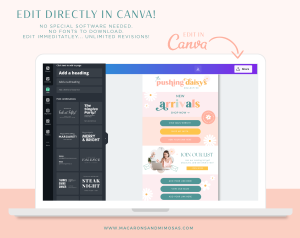
- Canva (Free Plan)
- Design and Editing: Canva offers AI-powered tools for graphic design, allowing you to create professional-looking images, social media graphics, and presentations with ease.
- Magic Resize: This feature automatically resizes your designs for different platforms, saving you time and ensuring consistency across various formats.
- Remove.bg
- Background Removal: This free tool uses AI to quickly remove backgrounds from images, making it easier to create clean and professional visuals.
- Integration: You can use it directly within Canva or download the edited images for use in other applications.
- DeepArt
- Artistic Filters: DeepArt allows you to apply AI-generated artistic styles to your photos, transforming them into artwork inspired by famous artists like Van Gogh or Picasso.
Video Editing
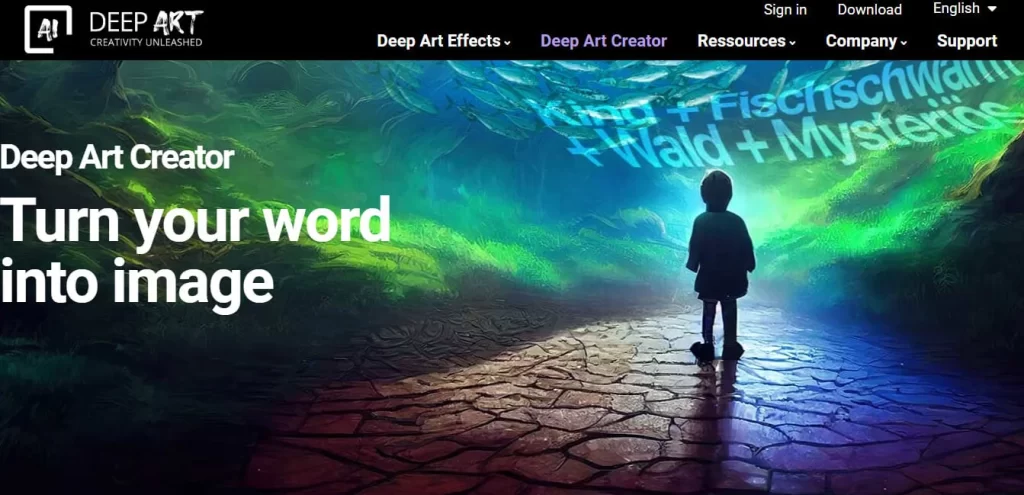
- Kapwing
- Online Video Editor: Kapwing offers a suite of AI tools for video editing, including trimming, resizing, and adding subtitles. It’s user-friendly and doesn’t require any prior editing experience.
- Smart Cut: This AI feature helps in automatically cutting out silent or less interesting parts of a video, making the editing process faster.
- Descript
- Transcription and Video Editing: Descript is a powerful tool that offers transcription services and lets you edit videos as easily as you would edit a text document. You can also use its overdub feature to correct spoken errors in videos.
-
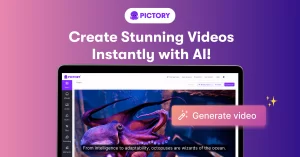
Pictory
- AI Video Creation: Pictory allows you to create short, branded videos from long-form content like webinars or blog posts. It automatically extracts key points and generates engaging videos.
Slide Creation
- Beautiful.ai
- AI-Powered Presentation Design: Beautiful.ai helps you create visually appealing presentations by automatically adjusting the layout and design as you add content, ensuring professional-quality slides.
- Templates: It offers a range of smart templates that adapt to your content, saving you time and effort.
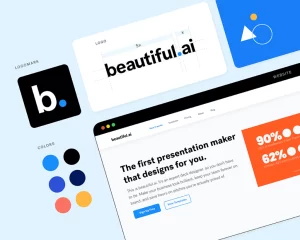
- Tome
- Narrative Design Tool: Tome uses AI to help you build compelling visual narratives, perfect for presentations or storytelling. It allows you to quickly integrate multimedia elements and designs into your slides.
- Designs.ai
- Slide and Video Creator: This tool offers a suite of AI-driven features for creating presentations, videos, logos, and other digital assets. It’s particularly useful for generating ideas and visuals quickly.
The AI Tools industry is in its infancy. New tools are emerging every single day, and the improvement in the tech is simply exponential. With so many tools, it is difficult to choose, and often people are lost in the sea of hundreds of AI Tools to choose from.
If you are not sure which AI tool can help you, simply join our WSQ Funded AI Tools course in Singapore. Our AI Expert Trainers will guide you in the best tools to use, and how to use them. With step-by-step knowledge, use of the best prompts (Prompt Engineering), and some best practices in AI, you will be in on your way to shine in the workplace in no time!

Cheers,
Vinai Prakash
Founder & Master Trainer, Intellisoft Systems & Intellisoft Training, ExcelChamp, PMChamp.
