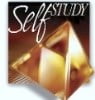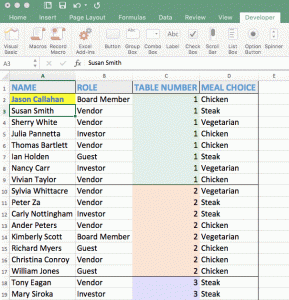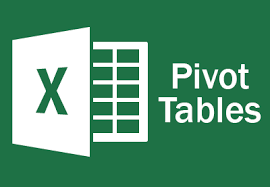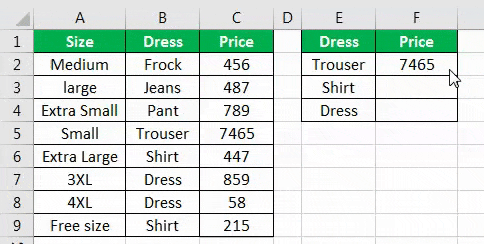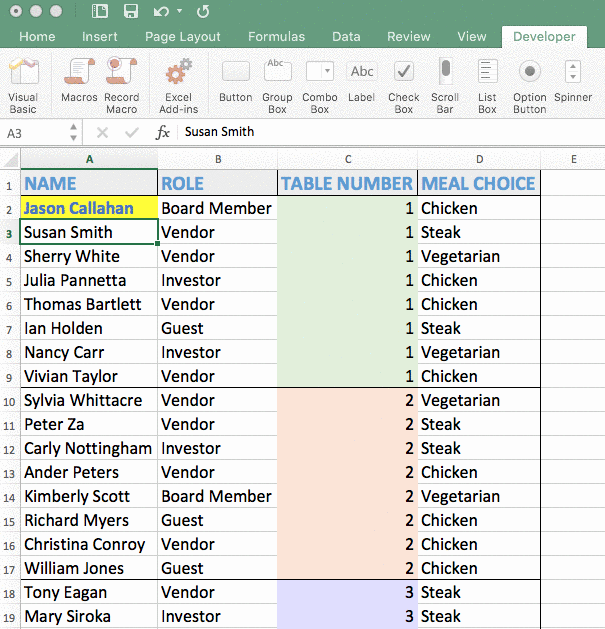Most businesses are always in a state of crisis, fighting some fire or the other each day. By the time one fire is put off, they find themselves involved in putting off another fire.
Most businesses are always in a state of crisis, fighting some fire or the other each day. By the time one fire is put off, they find themselves involved in putting off another fire.This is the nature of all operational work.
Similarly, if you are working on a project, things keep changing, you keep moving from one crisis to another – nothing stays the same…
Only “change is constant”.
Thus, we hardly have time to think, to plan ahead, and to be proactive. Most of our actions each day are pretty “reactive”. This is the worst position to be in. There is a total lack of control, and many a time you will feel totally “overwhelmed”… not sure what to do, where to begin, and what to do to get out of this mess or chaos.
Steven Covey, in his famous book The Seven Habits of Highly Effective People talks about Being Proactive (the First Habit), and Sharpen The Saw (The Seventh Habit).
What is Being Proactive?
This simply means that you do not wait for things to happen. Rather, prevent them, avoid them, and circumvent them. Have a long term view, plan, so you can see the pitfalls immediately, and you can then plan for any foreseen eventuality, and be prepared. If you are prepared, you know what to do when the event happens, if it happens. This is being proactive. It is totally in your hands.
You can take aside some time each day – ideally in the morning, or the last thing in the day, to plan your day, and actions for the next day or week in advance. Our mind, our brain is a goal seeking device. If you give it a goal, it will find ways to achieve it!
Sharpen The Saw
 Covey talks about a wood cutter so busy with the work, that he has no time to sharpen the saw. Thus, he toils to cut the tree, but this task takes ever longer, due to the fact that the saw is in a pretty bad shape. The wood cutter knows that the instrument is blunt, but does not want to spend the time to sharpen the saw.
Covey talks about a wood cutter so busy with the work, that he has no time to sharpen the saw. Thus, he toils to cut the tree, but this task takes ever longer, due to the fact that the saw is in a pretty bad shape. The wood cutter knows that the instrument is blunt, but does not want to spend the time to sharpen the saw.
It is a pretty simple story, and makes perfect sense.
But aren’t you doing the same? You have no time to plan ahead, no time to do the right things, no time to think and then act. You believe in ‘shoot first, and think later’.
An Emerging Economy
We are living in a world of unprecedented change. Things change very fast. Each morning you pick up the newspaper, and find out some new rules imposed by the government. You can not even anticipate what their next step is going to be. You have to react in this situation. Even if our country’s economy is stable, it is impacted by the US economy, China, India and the smaller third world countries. Interest rates, inflation, GDP, economic growth rate, ERP, COE, Housing prices, petrol price, US economy, exports, exchange rates, all are changing all the time.
With so many variables, what are you supposed to do?
You Are The Commander of Your Ship
There are hundreds of things that you can control. Your thoughts, your actions, your plans can be managed and controlled. They are not cast in stone, but you can control, change, and achieve them. All you need is a little persistence, determination, and focus.
Plan for a better future. Take some time to plan, and define your actions. Just be flexible, and be ready to adapt, in case someone throws a spanner in your plans.
Invest in your Future. Now. How?
Make sure you have the right skills to do the job, and a little more. And also make sure that your team, your staff is also equipped the same way. When we have thought of every event that can derail the project, plan what we could do, what we would do if it happens, we are much more in control.
Training is the Key
Training is like sharpening the saw. A trained worker is a happy worker. He or she takes pride in the work, and has a heightened sense of self satisfaction.

Some of the known, proven benefits of training the workers are
- Increased Productivity – you get more things done, with a better quality, and improve the productivity of the employees, as well as your products and services. The government is also giving generous grants to improve the productivity of the workforce. Make use of these grants.
- Lower Cost – less rework, less repair, and a higher quality reduces cost overall, and improve the product. This produces cost savings for your organization.
- Higher Satisfaction – with a better quality product or service, the team is happier, and take pride in the company and its products or services. It raises their self esteem, morale, and generates a feeling of self satisfaction.
- Lower Turnover – with a higher self-worth, a higher self satisfaction, the employees want to stay in your organization, and this will reduce the turnover. Thus, you do not need to train the staff frequently, and they add value by giving suggestions to improve the product, processes, services, and directly
Thus, you can see how training sets a chain reaction of improved productivity, lower costs, satisfied employees and customers, and a higher brand recognition.
With so many benefits of training, you must look for every opportunity to “sharpen the saw“, and generate the maximum benefit, maximum productivity, and maximum satisfaction for your company, your employees, and your customers.
To learn more about how you can use training to improve your business, give the Intellisoft Training team a call at +65 6250-3575. I am sure you will benefit from it.
Cheers,
Vinai Prakash
Director, Training Services
Vinai Prakash holds a Masters Degree in E-Commerce and is a certified PMI Project Management Professional. He is currently the Director & Principal Trainer at Intellisoft, providing training to commercial and government organizations in Project Management Methodology, and in various other programs to analyze data, manage IT projects, learn soft skills.
Armed with 27 years of solid management experience, he is the most sought after Trainer and Consultant at Intellisoft. He has taught Project Management, IT Outsourcing, Business Intelligence, Data Interpretation & Analysis courses in Asia, Middle East, Africa & Australia for Intellisoft clients.
Let us know if you would like to speak to him about your organization’s unique training requirements.