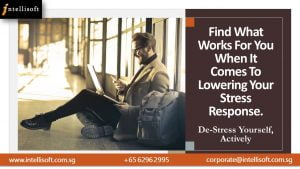Project managers are the amazing people in companies, that get the job done. They strategize, plan, build, enhance and repair, and finally get the project delivered.
Constantly fighting tight resources, a short timeline, and minimum budgets, they handle multiple projects at the same time, and still are able to deliver to the client.
Their main job is to handle people, tasks, timeline, resources and even the overall Project goals & objectives.
It is not an easy job to be the Project Manager. Since the job is bound to have frequent changes, it can easily become confusing, chaotic and unorganized.
Therefore, it is even more critical that a project manager is a master of the management software that can save his time and increase efficiency.
Using & following a trusted, tested and reliable project management tool, Project Managers make it easy to organize, collaborate, and administer.

How will a Project Management Software work?
Microsoft Project, the ultimate management software has all the necessary features to help efficiently planning of projects, managing the resources, responding to issues, and keep all the authorities involved.
Regardless of the kind of project you handle, Microsoft Project will create a positive impact in Planning & Executing the project.
-
Improved Planning and Scheduling
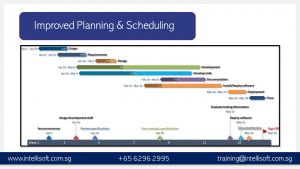
- Project planning and scheduling is the primary stage of a Project management which decides the whole flow of the work.
- With Microsoft Project, managers can easily create an actionable plan and prioritize the tasks to drive the project towards a success.
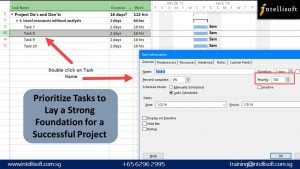
- It becomes easy to allocate resources, identify dependencies, set up deadlines, and to create project deliverables in no time.
- Microsoft Project helps to lay a strong foundation for a successful project and to efficiently manage the project until the end.
-
Better Collaboration
- Teamwork is the mandatory aspect of a successful Project. A team can comprise of members from various departments.
- They are required to handle their day-to-day responsibilities and to contribute to multiple projects at a time which in turn makes it difficult to be present in all the discussions & meetings.

- This communication gap can create unnecessary delays in the projects and problems that can waste a lot of precious resources.
- A huge advantage of the Microsoft Project is that it makes effective collaborations in a project extremely simple.
- All the important insights, project timeline and status updates can be accessed by all the authorized team members with a single click and important alerts can be automatically sent to the relevant parties.
-
Budget Management
- The ultimate use of the Microsoft Project software is the budget management. Since the resource management becomes effective, its easy to see where the budget is being spent, and if it is allocated properly.

- You can then play what-if analysis, and see projections of the project – if it is delayed slightly, delayed a lot, and major breakdowns… what will be the cost of the completed project.
- It is also effective in real-time management and update of Budget allocation & usage for better understanding and streamlining.
-
Remote Working
- In view of the uncertain situations like current pandemic, it is absolutely impossible to stay in touch and discuss physically with all the department.
- The physical location does not bind modern projects.

- It could be tough to manage the scattered workforce With Microsoft Project, it becomes easy to manage and lead the teams effectively.
- The tasks assigned are clear and legible that there is no chance of confusions or misunderstandings.
-
Enhanced Productivity
- Another major advantage of using Microsoft project software is that it optimizes your decision-making process and improves productivity at work.

- As all of the important details can be found in a single place, you can always make informed decisions within the shortest time.
Join Us today to Learn more!