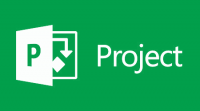
Looking for Microsoft Project Training? You have come to the right place.
At Intellisoft, we regularly conduct public classes, and in-house corporate trainings on MS Project in Singapore, Malaysia, Indonesia, Middle East, India etc.
SDF Funding is available to Singapore Companies (For company sponsored candidates). Call +65 6250-3575 for Details. SkillsFuture credits ready for Singaporeans
| Project Training Course |
Workshop Duration
|
| Microsoft Project 2016 Version
– Learn how to Begin, Plan, Execute, Monitor & Control, and Close a project in our hands-on training. |
2 days
|
| Microsoft Project 2013 Version
– Learn how to Begin, Plan, Execute, Monitor & Control, and Close a project in our hands-on training. |
2 days
|
| Microsoft Project 2010 Version
– Learn to plan various tasks involved, resources required to accomplish the tasks, and the overall cost in order to plan a project. |
2 days
|
| Be a Better Project Manager
– Learn the Best Practices, Tools, Tips and Techniques to Initiate, Plan, Execute, Monitor & Control and Close Projects Successfully. |
2 days
|
| Day 1 of Microsoft Project Lesson 1: Starting a Project
Lesson 2: Working with Project Calendars
Lesson 3: Working with Project Tasks
Lesson 4: Working with Project Resources
Lesson 5: Delivering a Project Plan
|
Day 2 of Microsoft Project Lesson 6: Managing the Project Environment
Lesson 7: Managing Task Structures
Lesson 8: Generating Project Views
Lesson 9: Producing Project Reports
|
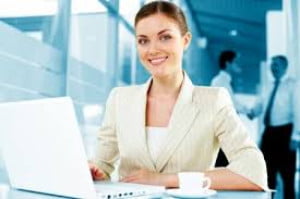
Microsoft® Office Project Professional has an extensive range of easy to use shortcuts, tips and tricks, that will enable you to use it as a tool that assists in managing your projects effectively and efficiently.
In this Microsoft Project training course, you will create and modify a project plan, and begin to manage variances in a project, bringing the project to a success!
PLUS, you will learn completely NEW FEATURES introduced in Microsoft Project!
You will create and manage a project schedule using Microsoft® Project. Upon successful completion of this course, students will be able to:
• Identify the basic features and components of the Microsoft Project environment.
• Create a new project plan file and enter project information.
• Manage tasks by organizing tasks and setting task relationships.
• Manage resources for a project.
• Finalize a project plan.
• Exchange project plan data with other applications.
• Update a project plan.
• Manage project costs.
• Report project data visually.
• Reuse project plan information.
You will learn to manage a project and view the critical tasks, identify where is the slack or buffer, and which resources are over or under utilized. With this knowledge, you can better optimize the resources to the tasks, and have lesser critical issues.
Plus, improved reporting in Microsoft Project allows you to create Management Dashboards and Reports like Burndown Report, Overview of Entire Project, Cost Overview, Plan vs Actual Cost, Resources Used vs. Planned.
You’ll be able to generate the Tracking Gantt Chart to view the current activities, as compared to the plan, enabling you to view if the duration or the start or end dates changed from the plan.
This is an excellent exercise to do in hindsight, as well as during the project execution.
Students enrolling in this class should have the following:
- A general introductory-level understanding of project management concepts.
- Basic end-user skills with any current Windows operating system.
Contact us at +65 6250-3575 for any questions, or to join our upcoming Project Training Classes.
If you have a group of 10 or more participants, we can arrange for our trainer to meet you, and customize the training, to be conducted at your office location.
This Microsoft Project Course is designed for project managers, team leads, who have a basic understanding of project management concepts, who is responsible for creating and modifying project plans, and who needs a tool to manage those project plans.
Format: Instructor led, highly interactive classroom setting with many practical exercises to do and learn from in this session.
Each student will be provided with a Laptop to use in the training room, to do the exercises. You can bring in your laptop notebook for your use in the class. It must be pre-installed with Microsoft Project software for your use.
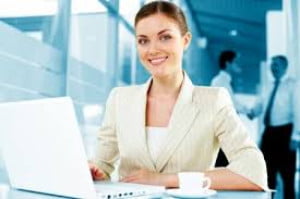
Microsoft® Office Project Professional has an extensive range of easy to use shortcuts, tips and tricks, that will enable you to use it as a tool that assists in managing your projects effectively and efficiently.
In this Microsoft Project training course, you will create and modify a project plan, and begin to manage variances in a project, bringing the project to a success!
PLUS, you will learn completely NEW FEATURES introduced in Microsoft Project!
You will create and manage a project schedule using Microsoft® Project. Upon successful completion of this course, students will be able to:
• Identify the basic features and components of the Microsoft Project environment.
• Create a new project plan file and enter project information.
• Manage tasks by organizing tasks and setting task relationships.
• Manage resources for a project.
• Finalize a project plan.
• Exchange project plan data with other applications.
• Update a project plan.
• Manage project costs.
• Report project data visually.
• Reuse project plan information.
You will learn to manage a project and view the critical tasks, identify where is the slack or buffer, and which resources are over or under utilized. With this knowledge, you can better optimize the resources to the tasks, and have lesser critical issues.
Plus, improved reporting in Microsoft Project allows you to create Management Dashboards and Reports like Burndown Report, Overview of Entire Project, Cost Overview, Plan vs Actual Cost, Resources Used vs. Planned.
You’ll be able to generate the Tracking Gantt Chart to view the current activities, as compared to the plan, enabling you to view if the duration or the start or end dates changed from the plan.
This is an excellent exercise to do in hindsight, as well as during the project execution.
This Microsoft Project Course is designed for project managers, team leads, who have a basic understanding of project management concepts, who is responsible for creating and modifying project plans, and who needs a tool to manage those project plans.
Format: Instructor led, highly interactive classroom setting with many practical exercises to do and learn from in this session.
Each student will be provided with a Laptop to use in the training room, to do the exercises. You can bring in your laptop notebook for your use in the class. It must be pre-installed with Microsoft Project software for your use.
| Day 1 of Microsoft Project Lesson 1: Starting a Project
Lesson 2: Working with Project Calendars
Lesson 3: Working with Project Tasks
Lesson 4: Working with Project Resources
Lesson 5: Delivering a Project Plan
|
Day 2 of Microsoft Project Lesson 6: Managing the Project Environment
Lesson 7: Managing Task Structures
Lesson 8: Generating Project Views
Lesson 9: Producing Project Reports
|
Students enrolling in this class should have the following:
- A general introductory-level understanding of project management concepts.
- Basic end-user skills with any current Windows operating system.
Contact us at +65 6250-3575 for any questions, or to join our upcoming Project Training Classes.
If you have a group of 10 or more participants, we can arrange for our trainer to meet you, and customize the training, to be conducted at your office location.

Claim SDF Grant
Companies sponsoring their staff for training can Claim SDF Funding, subject to SSG Eligibility Criteria.
Applicable for Company Sponsored Singaporeans & PRs.

SkillsFuture Ready
Singaporeans can use $500 SkillsFuture Credits for this training to offset the course fees.
Contact us for advise on how to go about claiming your SkillsFuture.
Get Started Today!

Learn By Doing
You learn best when you Do It Yourself.
We teach you, step by step, how you can learn new skills, build your knowledge and enhance your career prospects quickly & easily, with Practical Tips & Tricks!
Do You Have Any Questions or Need a Quotation?
Simple. Just tell us what you need. We’ll be glad to help you!
Some of the companies that experienced our trainings





















How To Register
Need Help?
- Call us at +65 6296 – 2995, SMS / WhatsApp: +65 9066 – 9991
- Send an email to training@intellisoft.com.sg OR
- Submit an online enquiry if you have any questions regarding Microsoft Project training.
We have regular public classes and Customized Corporate Training can be arranged at your office too.
If you have a group of people, we can arrange to conduct the Microsoft Project training at your office location too. Just contact us for details.