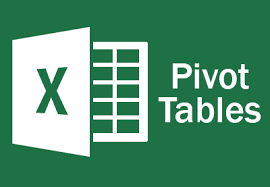
If you spend the time to Learn Pivot Tables, you will have a great advantage in using Microsoft Excel.
Previously, getting IT departments to write custom reports to summarize the data in different ways used to take ages.
And even if you could get a report written for your needs, by the time you got it, it was too late, or you wanted to look at that same information from another angle… But asking the IT department to make further changes would mean further delays..
Fortunately, With Pivot table functionality in Excel, you can now create your own Dynamic Reports in no time. And you can slice and dice information pretty easily, with just a few clicks.
The Pivot Table has been existing in Microsoft Excel since the earliest version – and has been very popular feature in Excel – from the latest Microsoft Office 365, Microsoft Excel 2019, to Excel 2016 and even Microsoft Excel 2013. In fact, major enhancements in Pivot Tables in Excel 2019 & Office 365 have prompted people to migrate from previous versions of Excel.
You must learn how to create a pivot table fast.
In Excel 2019 / Office 365, the pivot table functionality has improved even further, making it much easier to visualize the data.
Here I provide you a quick pivot table tutorial. This will help you learn pivot tables quickly. And you can join our 2 Day Advanced Excel Training for a step by step, practical session too. It is supported by SkillsFuture and the Singapore government. So you can use learn Excel with SkillsFuture credits.
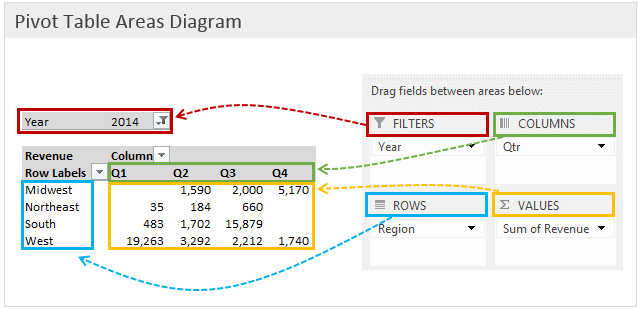
Creating Pivot Tables in Excel: Course Outline
- Creating a PivotTable Report
- Refreshing a PivotTable Report
- Changing the Summary Function
- Adding New Fields to a PivotTable Report
- Using Expand and Collapse Buttons
- Hiding/Unhiding PivotTable Report Items
- Inserting Slicers
- Creating Report Filter Pages
- Creating a PivotChart Report
- Exercise – Creating/Revising PivotTables
Top 5 Reasons to Learn Excel Pivot Tables:
1. Excel Pivot Table and Pivot Charts allow you to look at the same data in a completely different way.Now you can group the information by departments, by Days, Months, Quarters, Years, and summarize information at a higher level, or drill it down to the lowest level available.
2. Secondly, you do not need to do any IT programming to create or use a pivot table. That means that you can do the analysis and reporting on your own, without anyone’s help. All your slice and dice can happen in seconds, on the fly, exactly the way you want it.
3. Thirdly, it hardly takes a few minutes to create a pivot table. This is a great time saver for the data warriors, or sales/marketing people who spend their time on the road, but want the control to look at their data quickly, in a way that suits them. And once the Pivot Table is created, you don’t have to create it again. You can save the file along with the data and the pivot table. Whenever you open the Excel data file, the Pivot Table would be automatically loaded, and refreshed too.
4. Fourthly, a Pivot Table is somewhat like having a Business Intelligence (BI) tool – like Hyperion, Tableau, SAP B1, Cognos or Crystal Reports and other heavy-duty, huge price tag products. You can analyze data in numerous ways, slice and dice it, sum it, count it, compare it with other years, areas, departments etc. with ease.
And last but not the least, an Excel Pivot is a Dynamic Report and can be extended with Conditional Formatting, Pivot Charts, Sparklines etc. to really make meaningful dashboards for presenting to the management.
I would say that a sound knowledge of Excel Pivot Tables is a Must for every Excel User. It will elevate your level from just a casual user, to an Excel Power Analyst – someone who can convert raw data into information – actionable information.
Can you create a pivot table from scratch?
If not, do not worry. You can learn How to use Pivot Tables in Excel – by attending the Intellisoft Infographics & Data Visualization or the Advanced Excel 365 – 2 Day Training Class in Singapore.
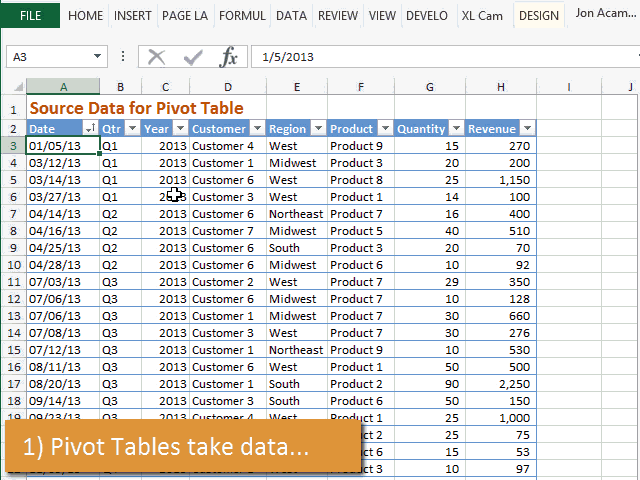
The 2-day Advanced Excel training classes are more of working sessions – where you learn Pivot Tables by Doing it Yourself!
Pivot Tables are covered in detail in our 2 Day Advanced Excel workshops.
We also cover the Advanced Features of Pivot Tables in our 2 Day Excel Pivots Charts, and Dashboards Masterclass.
Basic knowledge of Microsoft Excel is sufficient for this training program.
You must know how to start Excel, key in numbers, text, and do simple arithmatic. You should know the basic functions like Sum, Count etc.
Prior knowledge of Pivot Tables is not required.
We will teach the Pivot Tables to You, as a complete beginner, and make you an Expert in using Pivot Tables in no time!
This pivot table training program is best suited for people who use Microsoft Excel in their day-to-day work, and know the basics fairly well, but would like to extend their knowledge of pivot table features of Excel to become more productive and make the most of Excel.
The course is designed for people who want to analyze data using the rich features provided in Excel. It will impart the necessary skills to analyze data with pivot tables.
Top 5 Reasons to Learn Excel Pivot Tables:
1. Excel Pivot Table and Pivot Charts allow you to look at the same data in a completely different way.Now you can group the information by departments, by Days, Months, Quarters, Years, and summarize information at a higher level, or drill it down to the lowest level available.
2. Secondly, you do not need to do any IT programming to create or use a pivot table. That means that you can do the analysis and reporting on your own, without anyone’s help. All your slice and dice can happen in seconds, on the fly, exactly the way you want it.
3. Thirdly, it hardly takes a few minutes to create a pivot table. This is a great time saver for the data warriors, or sales/marketing people who spend their time on the road, but want the control to look at their data quickly, in a way that suits them. And once the Pivot Table is created, you don’t have to create it again. You can save the file along with the data and the pivot table. Whenever you open the Excel data file, the Pivot Table would be automatically loaded, and refreshed too.
4. Fourthly, a Pivot Table is somewhat like having a Business Intelligence (BI) tool – like Hyperion, Tableau, SAP B1, Cognos or Crystal Reports and other heavy-duty, huge price tag products. You can analyze data in numerous ways, slice and dice it, sum it, count it, compare it with other years, areas, departments etc. with ease.
And last but not the least, an Excel Pivot is a Dynamic Report and can be extended with Conditional Formatting, Pivot Charts, Sparklines etc. to really make meaningful dashboards for presenting to the management.
I would say that a sound knowledge of Excel Pivot Tables is a Must for every Excel User. It will elevate your level from just a casual user, to an Excel Power Analyst – someone who can convert raw data into information – actionable information.
Can you create a pivot table from scratch?
If not, do not worry. You can learn How to use Pivot Tables in Excel – by attending the Intellisoft Infographics & Data Visualization or the Advanced Excel 365 – 2 Day Training Class in Singapore.
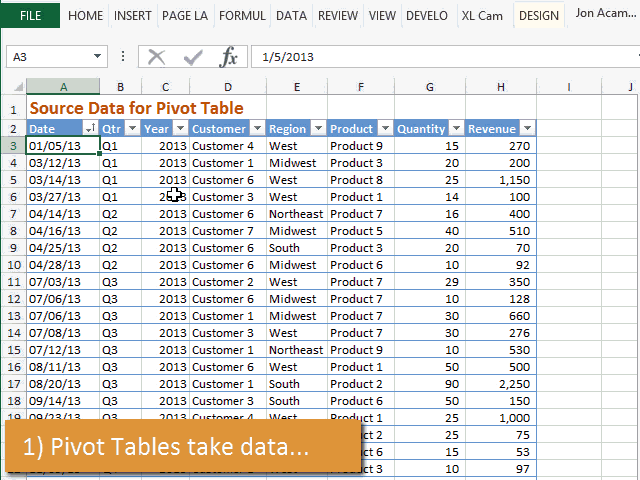
The 2-day Advanced Excel training classes are more of working sessions – where you learn Pivot Tables by Doing it Yourself!
Pivot Tables are covered in detail in our 2 Day Advanced Excel workshops.
We also cover the Advanced Features of Pivot Tables in our 2 Day Excel Pivots Charts, and Dashboards Masterclass.
This pivot table training program is best suited for people who use Microsoft Excel in their day-to-day work, and know the basics fairly well, but would like to extend their knowledge of pivot table features of Excel to become more productive and make the most of Excel.
The course is designed for people who want to analyze data using the rich features provided in Excel. It will impart the necessary skills to analyze data with pivot tables.
Creating Pivot Tables in Excel: Course Outline
- Creating a PivotTable Report
- Refreshing a PivotTable Report
- Changing the Summary Function
- Adding New Fields to a PivotTable Report
- Using Expand and Collapse Buttons
- Hiding/Unhiding PivotTable Report Items
- Inserting Slicers
- Creating Report Filter Pages
- Creating a PivotChart Report
- Exercise – Creating/Revising PivotTables
Basic knowledge of Microsoft Excel is sufficient for this training program.
You must know how to start Excel, key in numbers, text, and do simple arithmatic. You should know the basic functions like Sum, Count etc.
Prior knowledge of Pivot Tables is not required.
We will teach the Pivot Tables to You, as a complete beginner, and make you an Expert in using Pivot Tables in no time!

Claim SDF Grant
Companies sponsoring their staff for training can Claim SDF Funding, subject to SSG Eligibility Criteria.
Applicable for Company Sponsored Singaporeans & PRs.

Learn By Doing
You learn best when you Do It Yourself.
We teach you, step by step, how you can learn new skills, build your knowledge and enhance your career prospects quickly & easily, with Practical Tips & Tricks!

SkillsFuture Ready
Singaporeans can use $500 SkillsFuture Credits for this training to offset the course fees.
Contact us for advise on how to go about claiming your SkillsFuture.
Get Started Today!
How To Register
Register for the 2 Day Advanced Microsoft Excel Class Today.
To claim SDF Funding of $32 for this training, you must register for the training at the SkillsConnect website. This SDF funding is available to ALL companies registered in Singapore. The funding is not available to individuals – only available if you apply through your company.
Call us at +65 6250-3575 or email to training@intellisoft.com.sg for any questions, or to register for the upcoming Advanced Excel 2016, or Office 365 Training class.
We also offer Customized Corporate Training for Microsoft Excel.
If you have a group of participants, we can conduct this Advanced Excel Training at your office too. Contact us for details.
Some of the companies that experienced our trainings




















