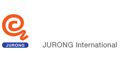Excel VBA Course Duration: This is a 3 full day Excel VBA Training. Course starts at 09:00 and runs until 17:00, with a one hour break for lunch, and two short snack breaks.
- Microsoft Excel 2016 VBA (Macro) Training
- Microsoft Excel 2013 VBA (Macro) Training
- Microsoft Excel 2010 VBA (Macro) Training
Miminum Requirements: You must have good Excel skills and understand key concepts of spreadsheets, or equivalent. It is not necessary to have programming knowledge.
Blazing Fast Code!
Follow Step-by-Step Instructions & Automate Your Work!
Detailed Outline for 3 Day VBA Excel 2016 / 2013 / 2010 Course in Singapore
Lesson 1: Unleash the Power of Excel with VBA Programming
Lesson 2: Understanding the basics of Macro Programming
Lesson 3: Referring to Ranges with Excel VBA
Lesson 4: User-Defined Functions in Excel VBA
Lesson 5: Looping and Flow Control in Excel VBA
Lesson 6: Event Programming in Excel
|
Lesson 7: Introduction to UserForms in Excel VBA
Lesson 8: Creating Charts with Excel VBA
Lesson 9: Data Mining with Advanced Filtering
Lesson 10: Using VBA to Create Pivot Tables in Excel
Optional Topics Lesson 11: Excel Power
Lesson 12: Handling Errors
|
After attending the VBA Macro Training course, you will be able to:
- Record and Run Macros
- Write VBA Code Manually
- Perform Loops, Controls and Error Handling
- Create User forms and Sheet Controls in Excel
- Use Events to trigger specific VBA code
You should know Excel well. No programming language experience or background in required for this training.
Automate Excel With VBA
How To Register
This course is scheduled to run at our Microsoft Excel training center at Fortune Centre in Singapore. View our Training Calendar for available dates. Enquire or Register by filling the form at the top right of this page.
In-House / Corporate Training
The course can also be run on specific dates that suits you.
Call our Corporate Training Hotline at +65 6250-3575 if you have a group of 8 or more participants.
You can email to training@intellisoft.com.sg for Corporate Training Rates.

SkillsFuture Ready
Singaporeans can use $500 SkillsFuture Credits for this training to offset the course fees.
Contact us for advise on how to go about claiming your SkillsFuture.
Get Started Today!

Learn By Doing
You learn best when you Do It Yourself.
We teach you, step by step, how you can learn new skills, build your knowledge and enhance your career prospects quickly & easily, with Practical Tips & Tricks!

Claim SDF Grant
Companies sponsoring their staff for training can Claim SDF Funding, subject to SSG Eligibility Criteria.
Applicable for Company Sponsored Singaporeans & PRs.
Some of the companies that experienced our trainings