Tableau helps people see and understand data
What do you want to do with yours?
Fast Analytics
Connect and visualize your data in minutes. Tableau is 10 to 100x faster than existing solutions.
Big Data, Any Data
From spreadsheets to databases to Hadoop to cloud services, explore any data.
Update Automatically
Get the freshest data with a live connection to your data or get automatic updates on a schedule you define.
Ease of Use
Anyone can analyze data with intuitive drag & drop products. No programming, just insight.
Smart Dashboards
Combine multiple views of data to get richer insight. Best practices of data visualization are baked right in.
Share in Seconds
Publish a dashboard with a few clicks to share it live on the web and on mobile devices.
Data Visualization & Story Telling With Tableau
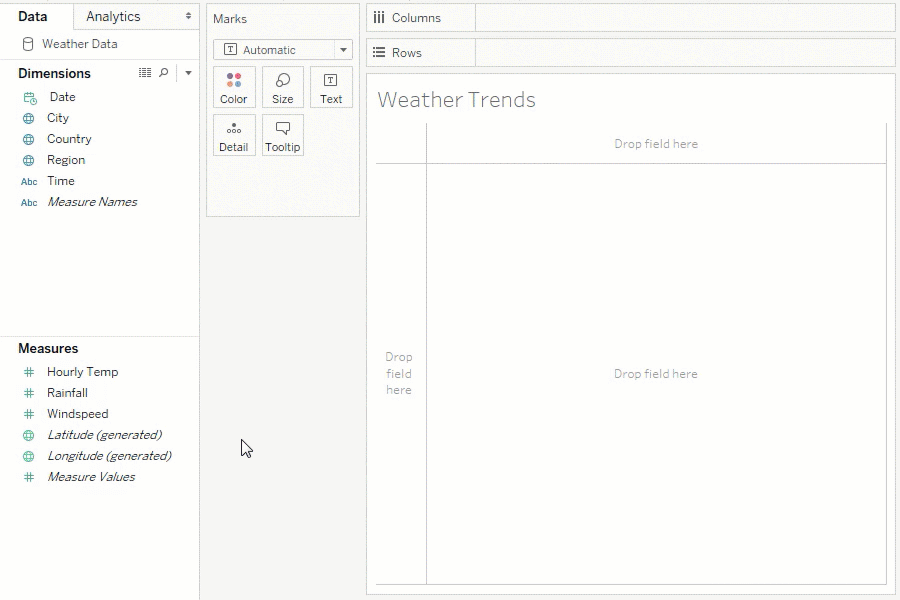
This Data Analytics and Visualization with Tableau course is designed to equip participants with the knowledge and skills required to analyze and visualize data effectively using Tableau.
Through this course, you will gain hands-on experience in working with Tableau’s powerful features and functionalities, enabling you to unlock valuable insights from complex datasets.
Benefits of Learning How to Visualize Data With Tableau:
Practical Skills: Gain hands-on experience in using Tableau, a leading data analytics and visualization tool widely used in all industries. This will enhance your practical skills and make you more competitive in the job market.
Career Opportunities: Data analytics and visualization are in high demand, and organizations are actively seeking professionals who can extract insights from data. By mastering Tableau, you will be well-positioned for lucrative career opportunities in fields such as business intelligence, data analysis, and data visualization.
Enhanced Decision-making: Data-driven decision-making is crucial for business. This Tableau course in Singapore will empower you to analyze and interpret data effectively, enabling you to make informed decisions and drive organizational growth.
Communication Skills: Visualizing data is an essential skill for effective communication. Learn to create compelling visual representations of data & convey complex information to stakeholders & clients.
Real-world Applications: The course focuses on practical applications of Tableau in real-world scenarios. You will work on hands-on projects and case studies that simulate industry challenges, allowing you to apply your newly acquired skills to real data problems.
Course Outline For Data Analytics & Visualization With Tableau for Visual Story Telling
- Introduction to Data Analytics and Visualization:
- Overview of data analytics and its importance.
- Introduction to data visualization concepts and best practices.
- Understanding the role of Tableau in data analytics and visualization.
- Getting Started with Tableau:
- Familiarization with the Tableau interface and its key components.
- Connecting to data sources, including spreadsheets, databases, and files.
- Exploring Tableau’s data connection options and capabilities.
- Data Preparation and Cleaning:
- Importing and loading data into Tableau.
- Understanding data types, formatting, and data quality issues.
- Applying data cleaning and transformation techniques within Tableau.
- Exploring Data Visualization Principles:
- Introduction to key principles of data visualization.
- Understanding data visualization types and when to use them.
- Exploring visual encodings, color schemes, and labeling techniques.
- Creating Basic Charts and Graphs:
- Building foundational visualizations such as bar charts, line charts, and scatter plots.
- Customizing visualizations with filters, sorting, and grouping.
- Applying basic calculations and aggregations to create meaningful visual representations.
- Designing Interactive Dashboards:
- Understanding dashboard design principles and user experience considerations.
- Building interactive dashboards by combining multiple visualizations.
- Incorporating interactivity through filters, parameters, and actions.
- Advanced Visualization Techniques:
- Exploring advanced visualization options, including heat maps, treemaps, and box plots.
- Utilizing Tableau’s mapping capabilities to create geographic visualizations.
- Applying advanced formatting and design techniques to enhance visual appeal.
- Working with Calculated Fields and Parameters:
- Creating calculated fields and using them for custom calculations and aggregations.
- Understanding the use of parameters for dynamic analysis and visualization control.
- Implementing advanced calculations and logic within Tableau.
- Data Blending and Advanced Data Preparation:
- Blending data from multiple sources for comprehensive analysis.
- Handling complex data relationships and hierarchies.
- Applying advanced data preparation techniques using Tableau’s data modeling capabilities.
- Statistical Analysis with Tableau:
- Exploring statistical techniques within Tableau for data analysis.
- Performing statistical calculations, hypothesis testing, and correlations.
- Incorporating statistical indicators into visualizations for data-driven insights.
- Presenting Insights and Storytelling with Data:
- Creating compelling data stories and narratives using Tableau.
- Designing effective presentations and reports to communicate insights.
- Leveraging Tableau’s features for interactive presentations and storytelling.
Throughout the course, participants will engage in hands-on exercises, projects, and case studies to reinforce the concepts and apply the learned techniques to real-world scenarios.
The course aims to provide a comprehensive understanding of data analytics and visualization using Tableau, from data preparation to advanced visualization techniques, empowering participants to derive valuable insights and effectively communicate them through impactful visualizations.
The Key Objectives of Learning Data Visualization With Tableau is to have a solid understanding of Tableau, and its data analysis, visualization and story telling capabilities.
By attending this practical course on Tableau visualization in Singapore, you will be able to:
- Understand the fundamentals of data analytics and visualization.
- Learn how to navigate the Tableau interface and utilize its various tools.
- Acquire skills to import, clean, and transform data for analysis.
- Explore different visualization techniques and best practices.
- Create interactive dashboards and reports to communicate insights effectively.
- Gain proficiency in using Tableau’s advanced features, such as calculated fields, parameters, and data blending.
- Apply statistical techniques and perform data modeling using Tableau.
- Develop the ability to present data-driven insights to stakeholders.
- Do Visual Story Telling from the Tableau Dashboards effectively.
While there are no strict prerequisites for this course, a basic understanding of data concepts and familiarity with spreadsheet software would be beneficial. Additionally, having some exposure to data analysis or visualization tools would help you grasp the concepts more efficiently.
To attend the Tableau course, participants are expected to meet the following prerequisites:
Basic Computer Skills: It is essential to have a fundamental understanding of computer operations, including file management, navigating through software applications, and using input devices such as a keyboard and mouse.
Proficiency in English: The course is conducted in English, so participants should have a good command of the language to understand the training materials, communicate effectively, and actively participate in discussions.
Interest in Data Analysis: While no specific technical background is required, an interest in analyzing data and deriving insights from it is beneficial. A curiosity and eagerness to learn about data visualization and analytics will contribute to a more engaging and rewarding learning experience.
Familiarity with Spreadsheet Software: Although not mandatory, having some familiarity with spreadsheet software such as Microsoft Excel or Google Sheets can be advantageous. This prior knowledge will help participants understand basic data manipulation concepts and ease their transition into Tableau.
Please note that the Tableau course is designed to accommodate participants with varying levels of experience and expertise. Whether you are a beginner or have prior knowledge of data analysis, our trainers will guide you through the course, ensuring everyone can grasp the concepts and skills taught.
If you have any further questions or concerns, please feel free to reach out to our team, and we will be happy to assist you.
We look forward to welcoming you to the Tableau course in Singapore and helping you enhance your data visualization and analysis capabilities.
The target audience for the Data Analytics and Visualization with Tableau course includes:
Professionals looking to enhance their data analysis skills: Individuals who are already working in roles such as data analysts, business analysts, or data scientists and want to develop expertise in data visualization and analysis using Tableau.
Business Intelligence Professionals: Professionals involved in business intelligence, reporting, or data visualization roles who want to expand their skill set by learning Tableau and leveraging its advanced features for data analysis and visualization.
Students and Graduates: Students pursuing degrees in fields such as data science, business analytics, or any discipline that involves working with data. This course can provide them with a strong foundation in data analytics and visualization using Tableau.
Managers and Decision-makers: Managers and decision-makers who need to work with data and want to gain insights to make informed decisions. This course will enable them to understand data visualization concepts and effectively communicate with data analysts.
Aspiring Data Professionals: Individuals who are interested in starting a career in the field of data analytics and visualization. This course will provide them with the necessary skills to begin their journey and build a solid foundation in data analysis using Tableau.
It’s important to note that while the course is designed to accommodate beginners, some familiarity with data concepts and spreadsheet software can be beneficial. However, individuals with varying levels of experience and backgrounds can benefit from the course content and practical exercises.
The Key Objectives of Learning Data Visualization With Tableau is to have a solid understanding of Tableau, and its data analysis, visualization and story telling capabilities.
By attending this practical course on Tableau visualization in Singapore, you will be able to:
- Understand the fundamentals of data analytics and visualization.
- Learn how to navigate the Tableau interface and utilize its various tools.
- Acquire skills to import, clean, and transform data for analysis.
- Explore different visualization techniques and best practices.
- Create interactive dashboards and reports to communicate insights effectively.
- Gain proficiency in using Tableau’s advanced features, such as calculated fields, parameters, and data blending.
- Apply statistical techniques and perform data modeling using Tableau.
- Develop the ability to present data-driven insights to stakeholders.
- Do Visual Story Telling from the Tableau Dashboards effectively.
The target audience for the Data Analytics and Visualization with Tableau course includes:
Professionals looking to enhance their data analysis skills: Individuals who are already working in roles such as data analysts, business analysts, or data scientists and want to develop expertise in data visualization and analysis using Tableau.
Business Intelligence Professionals: Professionals involved in business intelligence, reporting, or data visualization roles who want to expand their skill set by learning Tableau and leveraging its advanced features for data analysis and visualization.
Students and Graduates: Students pursuing degrees in fields such as data science, business analytics, or any discipline that involves working with data. This course can provide them with a strong foundation in data analytics and visualization using Tableau.
Managers and Decision-makers: Managers and decision-makers who need to work with data and want to gain insights to make informed decisions. This course will enable them to understand data visualization concepts and effectively communicate with data analysts.
Aspiring Data Professionals: Individuals who are interested in starting a career in the field of data analytics and visualization. This course will provide them with the necessary skills to begin their journey and build a solid foundation in data analysis using Tableau.
It’s important to note that while the course is designed to accommodate beginners, some familiarity with data concepts and spreadsheet software can be beneficial. However, individuals with varying levels of experience and backgrounds can benefit from the course content and practical exercises.
Course Outline For Data Analytics & Visualization With Tableau for Visual Story Telling
- Introduction to Data Analytics and Visualization:
- Overview of data analytics and its importance.
- Introduction to data visualization concepts and best practices.
- Understanding the role of Tableau in data analytics and visualization.
- Getting Started with Tableau:
- Familiarization with the Tableau interface and its key components.
- Connecting to data sources, including spreadsheets, databases, and files.
- Exploring Tableau’s data connection options and capabilities.
- Data Preparation and Cleaning:
- Importing and loading data into Tableau.
- Understanding data types, formatting, and data quality issues.
- Applying data cleaning and transformation techniques within Tableau.
- Exploring Data Visualization Principles:
- Introduction to key principles of data visualization.
- Understanding data visualization types and when to use them.
- Exploring visual encodings, color schemes, and labeling techniques.
- Creating Basic Charts and Graphs:
- Building foundational visualizations such as bar charts, line charts, and scatter plots.
- Customizing visualizations with filters, sorting, and grouping.
- Applying basic calculations and aggregations to create meaningful visual representations.
- Designing Interactive Dashboards:
- Understanding dashboard design principles and user experience considerations.
- Building interactive dashboards by combining multiple visualizations.
- Incorporating interactivity through filters, parameters, and actions.
- Advanced Visualization Techniques:
- Exploring advanced visualization options, including heat maps, treemaps, and box plots.
- Utilizing Tableau’s mapping capabilities to create geographic visualizations.
- Applying advanced formatting and design techniques to enhance visual appeal.
- Working with Calculated Fields and Parameters:
- Creating calculated fields and using them for custom calculations and aggregations.
- Understanding the use of parameters for dynamic analysis and visualization control.
- Implementing advanced calculations and logic within Tableau.
- Data Blending and Advanced Data Preparation:
- Blending data from multiple sources for comprehensive analysis.
- Handling complex data relationships and hierarchies.
- Applying advanced data preparation techniques using Tableau’s data modeling capabilities.
- Statistical Analysis with Tableau:
- Exploring statistical techniques within Tableau for data analysis.
- Performing statistical calculations, hypothesis testing, and correlations.
- Incorporating statistical indicators into visualizations for data-driven insights.
- Presenting Insights and Storytelling with Data:
- Creating compelling data stories and narratives using Tableau.
- Designing effective presentations and reports to communicate insights.
- Leveraging Tableau’s features for interactive presentations and storytelling.
Throughout the course, participants will engage in hands-on exercises, projects, and case studies to reinforce the concepts and apply the learned techniques to real-world scenarios.
The course aims to provide a comprehensive understanding of data analytics and visualization using Tableau, from data preparation to advanced visualization techniques, empowering participants to derive valuable insights and effectively communicate them through impactful visualizations.
While there are no strict prerequisites for this course, a basic understanding of data concepts and familiarity with spreadsheet software would be beneficial. Additionally, having some exposure to data analysis or visualization tools would help you grasp the concepts more efficiently.
To attend the Tableau course, participants are expected to meet the following prerequisites:
Basic Computer Skills: It is essential to have a fundamental understanding of computer operations, including file management, navigating through software applications, and using input devices such as a keyboard and mouse.
Proficiency in English: The course is conducted in English, so participants should have a good command of the language to understand the training materials, communicate effectively, and actively participate in discussions.
Interest in Data Analysis: While no specific technical background is required, an interest in analyzing data and deriving insights from it is beneficial. A curiosity and eagerness to learn about data visualization and analytics will contribute to a more engaging and rewarding learning experience.
Familiarity with Spreadsheet Software: Although not mandatory, having some familiarity with spreadsheet software such as Microsoft Excel or Google Sheets can be advantageous. This prior knowledge will help participants understand basic data manipulation concepts and ease their transition into Tableau.
Please note that the Tableau course is designed to accommodate participants with varying levels of experience and expertise. Whether you are a beginner or have prior knowledge of data analysis, our trainers will guide you through the course, ensuring everyone can grasp the concepts and skills taught.
If you have any further questions or concerns, please feel free to reach out to our team, and we will be happy to assist you.
We look forward to welcoming you to the Tableau course in Singapore and helping you enhance your data visualization and analysis capabilities.

SkillsFuture Ready
Singaporeans can use $500 SkillsFuture Credits for this training to offset the course fees.
Contact us for advise on how to go about claiming your SkillsFuture.
Get Started Today!

Learn By Doing
You learn best when you Do It Yourself.
We teach you, step by step, how you can learn new skills, build your knowledge and enhance your career prospects quickly & easily, with Practical Tips & Tricks!
Do You Have Any Questions or Need a Quotation?
Simple. Just tell us what you need. We’ll be glad to help you!
Some of the companies that experienced our trainings





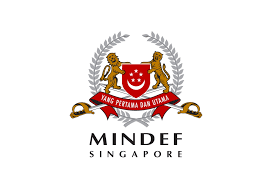


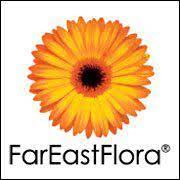


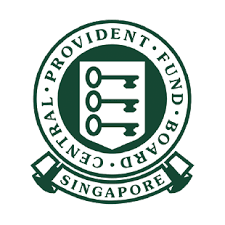



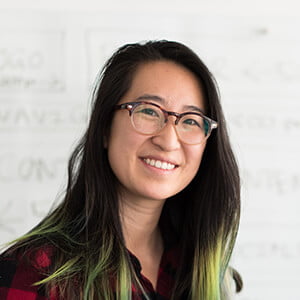
How To Register
Joining the Data Analytics and Visualization with Tableau course at Intellisoft Systems Singapore will equip you with the necessary knowledge and skills to excel in the field of data analytics and visualization.
Whether you are a beginner or an experienced professional looking to enhance your skill set, this course will provide you with valuable insights and hands-on experience with Tableau.
This Tableau course is our most comprehensive & the best Tableau course in Singapore! If you’re looking to enhance your data visualization skills and unleash the true potential of your business data, you’ve come to the right place. In this course, we’ll explore the benefits of learning Tableau, the top Tableau features, shortcuts, tips, tricks, and techniques available to do better story telling with Tableau in Singapore, and how you can kickstart your journey towards becoming a Tableau expert.
Why Learn Tableau in Singapore?
Understand the significance of data visualization in today’s business landscape
In today’s business landscape, the significance of data visualization cannot be overstated. Here are some key reasons why data visualization is essential:
Simplifies Complex Data: Businesses deal with vast amounts of data on a daily basis. Data visualization techniques, such as charts, graphs, and infographics, transform complex datasets into easily understandable visuals. By presenting information visually, data visualization simplifies complex data, enabling decision-makers to grasp insights quickly and make informed choices.
Enhances Data Understanding: Visual representations enable individuals to grasp data patterns, correlations, and trends effortlessly. With interactive data visualization tools like Tableau, users can explore data from various angles, drill down into specific details, and gain a deeper understanding of the underlying information. This understanding empowers businesses to identify opportunities, detect anomalies, and make data-driven decisions with confidence.
Facilitates Communication and Collaboration: Data visualization promotes effective communication and collaboration within organizations. Visual representations break down silos and enable different teams and stakeholders to interpret and discuss data collectively. By presenting data in a visually engaging manner, complex insights can be communicated more clearly, fostering better collaboration and alignment across departments.
Enables Real-Time Decision Making: In today’s fast-paced business environment, timely decision-making is crucial. Data visualization tools allow businesses to access and display real-time data, empowering decision-makers to respond swiftly to changing conditions. By visualizing up-to-date information, organizations can identify emerging trends, spot potential issues, and adapt their strategies in real-time, gaining a competitive edge.
Tells Compelling Data Stories: Data visualization goes beyond presenting numbers and statistics. It enables businesses to tell compelling stories with their data. By combining data points, narratives, and visual elements, organizations can create engaging data stories that resonate with their audience. Such stories help convey the significance of the data, persuade stakeholders, and drive action towards achieving business goals.
Improves Data-Driven Culture: Embracing data visualization encourages a data-driven culture within organizations. When data is presented in a visually appealing and accessible format, it becomes more approachable to a broader range of employees. This fosters data literacy, encourages data exploration, and empowers individuals at all levels to engage with and contribute to data-driven initiatives.
In summary, data visualization plays a vital role in today’s business landscape by simplifying complex data, enhancing understanding, facilitating communication, enabling real-time decision-making, telling compelling data stories, and promoting a data-driven culture. Businesses that harness the power of data visualization gain valuable insights, improve their decision-making processes, and stay ahead in a data-centric world.
Discover how Tableau can help you make data-driven decisions
Tableau is a powerful data visualization and analytics tool that can significantly enhance your ability to make data-driven decisions. Here’s how the Tableau training MasterClass in Singapore can help you in this regard:
Interactive Visualizations: Tableau allows you to create interactive visualizations, such as charts, graphs, maps, and dashboards, that bring your data to life. These visuals enable you to explore and analyze your data from different perspectives, uncover patterns, identify trends, and gain valuable insights. By visually representing your data, Tableau facilitates a deeper understanding and provides a solid foundation for making informed decisions.
Real-Time Data Analysis: Tableau seamlessly integrates with various data sources, including databases, spreadsheets, and cloud services. It enables you to connect to live data or perform scheduled updates, ensuring that you have access to the most up-to-date information. With real-time data analysis, you can monitor key metrics, track performance, and respond promptly to changes, enabling agile and data-driven decision-making.
Data Blending and Integration: Tableau allows you to combine data from multiple sources, blend different datasets, and create unified views for analysis. This capability is particularly valuable when dealing with complex and disparate data sources. By integrating data from various systems, Tableau provides a comprehensive and holistic view of your business, enabling you to make decisions based on a complete understanding of the underlying data.
Ad Hoc Analysis and Exploration: With Tableau, you can perform ad hoc analysis and explore your data on the fly. Its intuitive interface and drag-and-drop functionality enable you to quickly create visualizations, change dimensions and measures, and drill down into specific data points. This flexibility empowers you to ask questions, test hypotheses, and uncover hidden insights, supporting data-driven decision-making in dynamic business environments.
Collaborative Decision-Making: Tableau supports collaborative decision-making by allowing you to share your visualizations and dashboards with others. You can publish your analyses to Tableau Server or Tableau Online, enabling colleagues and stakeholders to access and interact with the data. By fostering collaboration and providing a common data language, Tableau facilitates consensus-building and ensures that decisions are based on shared insights.
Predictive Analytics and Forecasting: Tableau offers advanced analytics capabilities, including predictive modeling and forecasting. By leveraging statistical functions, algorithms, and machine learning techniques, you can go beyond descriptive analysis and gain insights into future trends and outcomes. This empowers you to anticipate changes, evaluate scenarios, and make proactive data-driven decisions.
Mobile Access and Portability: Tableau provides mobile applications that enable you to access your visualizations and dashboards on smartphones and tablets. This portability ensures that you can make data-driven decisions anytime, anywhere, even when you’re on the go. With responsive and interactive mobile visualizations, you can stay connected to your data and take action promptly, enhancing your decision-making agility.
Tableau empowers you to make data-driven decisions by offering interactive visualizations, real-time data analysis, data blending and integration, ad hoc analysis and exploration, collaborative decision-making, predictive analytics and forecasting, and mobile access.
By leveraging Tableau’s capabilities, you can gain valuable insights, optimize your decision-making processes, and drive business success based on a solid foundation of data.
Explore the increasing demand for Tableau professionals in Singapore’s job market
The demand for Tableau professionals in Singapore’s job market has been steadily increasing due to the growing recognition of data analytics and visualization as key drivers of business success. Here are some factors contributing to the rising demand for formally trained Tableau professionals in Singapore:
Data-Driven Decision-Making Culture: Singaporean businesses are increasingly embracing a data-driven decision-making culture. Organizations across various industries understand the importance of leveraging data to gain insights, improve operations, and drive strategic initiatives. Tableau professionals play a crucial role in helping companies analyze, visualize, and communicate data effectively, enabling data-driven decision-making at all levels.
Government Initiatives and Smart Nation Drive: Singapore’s government has been actively promoting the use of data analytics and visualization as part of its Smart Nation initiative. This initiative aims to harness technology and data to enhance the quality of life, improve efficiency, and drive economic growth. As a result, there is a growing need for Tableau professionals who can support government agencies, public sector organizations, and Smart Nation initiatives with their data visualization expertise.
Business Intelligence and Analytics Demand: The demand for business intelligence (BI) and analytics solutions is on the rise in Singapore. Companies are investing in tools and technologies that enable them to extract meaningful insights from their data, identify trends, and make informed decisions. Tableau’s intuitive and powerful analytics and visualization capabilities make it a popular choice among businesses, leading to an increased demand for professionals skilled in Tableau.
Growth of Data-Driven Industries: Singapore has witnessed significant growth in data-driven industries such as finance, e-commerce, healthcare, logistics, and technology. These industries generate vast amounts of data that need to be analyzed, visualized, and interpreted to gain a competitive edge. Tableau professionals are sought after to help organizations in these sectors unlock the value of their data and gain actionable insights.
Digital Transformation Initiatives: Many Singaporean organizations are undergoing digital transformation initiatives to stay competitive in the rapidly evolving business landscape. As part of this transformation, there is a strong focus on leveraging data and analytics to drive innovation and operational efficiency. Tableau professionals play a vital role in these initiatives by enabling companies to transform raw data into meaningful visualizations that drive strategic decision-making and process optimization.
Consulting and Analytics Service Providers: Consulting firms, data analytics service providers, and technology companies in Singapore are expanding their offerings to include Tableau-based solutions. These organizations are looking for skilled Tableau professionals who can design, develop, and implement data visualization projects for their clients. This trend further contributes to the demand for Tableau expertise in the job market.
To summarize, the demand for Tableau professionals in Singapore’s job market is on the rise due to factors such as the growing data-driven decision-making culture, government initiatives, the increasing demand for business intelligence and analytics, the growth of data-driven industries, digital transformation initiatives, and the expansion of consulting and analytics service providers. As Tableau continues to be widely adopted across industries, professionals with Tableau skills and expertise will find promising opportunities in Singapore’s evolving job market.
Join our upcoming Corporate Training on Tableau in Singapore
Organized by Intellisoft Systems, the leading provider of professional training and certification programs, we are committed to equipping individuals and organizations with the skills needed to thrive in the dynamic world of data analytics and visualization.
Course: Corporate Training on Tableau
Date: Choose 2 consecutive days
Location: Fortune Centre, Singapore (Intellisoft Training Rooms), or your Company Training Rooms
Duration: 2 Full Days (9am to 5pm)
Why Choose Intellisoft Tableau Corporate Training in Singapore?
Comprehensive Curriculum: Our corporate training program covers the fundamentals and advanced concepts of Tableau, ensuring that participants acquire a solid foundation in data visualization techniques, dashboard creation, data blending, and interactive analysis. The curriculum is designed to empower attendees with practical skills they can immediately apply to their work.
Industry-Experienced Instructors: Our trainers are industry professionals with extensive experience in Tableau and data analytics. They bring real-world expertise and insights to the training sessions, providing valuable guidance, best practices, and case studies that enhance the learning experience.
Hands-on Practical Exercises: We believe in a hands-on approach to learning. Throughout the training, participants will engage in practical exercises and projects, working with real datasets and applying Tableau’s features and functionalities. This experiential learning approach ensures that attendees gain confidence and proficiency in using Tableau effectively.
Customized Training Options: We understand that different organizations have unique requirements and objectives. Our corporate training program can be customized to align with your specific business needs. Whether you are looking to train a small team or a large department, we can tailor the content, duration, and delivery method to suit your organization’s preferences.
Post-Training Support: Our commitment to your success extends beyond the training program. Participants will receive post-training support, including access to learning resources, materials, and our expert trainers, enabling them to continue their Tableau journey and address any queries or challenges they may encounter.
Don’t miss this opportunity to equip yourself and your team with the skills to unlock the power of Tableau for data-driven decision-making.
To register for our Corporate Training on Tableau or to learn more about our offerings, please visit our website Corporate Registration Form or contact us at +65-9066-9991. Our dedicated Corporate Training team is ready to assist you in selecting the right training solution for your organization.
Join us at Intellisoft Systems and embark on a transformative Tableau learning experience that will propel your organization’s data analytics capabilities to new heights.