The world needs great solutions. Build yours faster.
Now everyone can quickly build and share low-code apps with Microsoft Power Apps.
- Create useful apps for everyday use
- Automate your work-flow with Power Automate
This 2 day Mastering Power Apps & Power Automate Class will guide you step by step in learning to create awesome apps in no time.
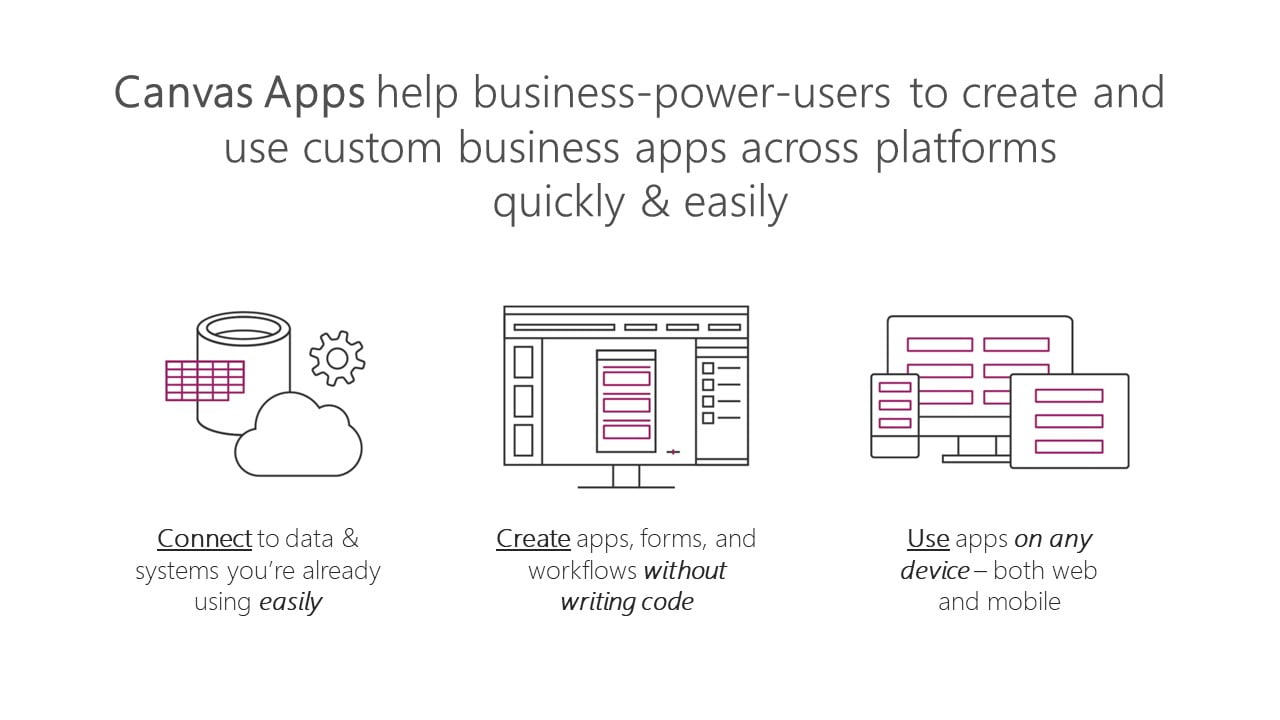
Get started quickly
Empower your team to start building and launching apps right away using prebuilt templates, drag-and-drop simplicity, and quick deployment—then roll out continuous improvements as needed.
Build apps without compromises
Give everyone the power to build the apps they need with advanced functionality previously only available to professional developers—including pre-built AI components.
Innovate quickly for fast results
Driving success with employee-built apps using Microsoft Power Apps
- Toyota Motor employees have created more than 400 apps that help with everything from product quality control to COVID-19 screening.
- GSK Singapore has built 12 apps in just 2 days. And these people are not software developers… but engineers, quality inspectors, people from different departments doing their daily job.
Enable extensibility for developers
Provide professional developers with the tools to seamlessly extend app capabilities with Azure Functions and custom connectors to proprietary or on-premises systems.
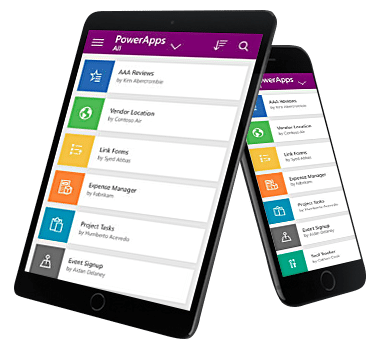
This is a detailed, step-by-step training course for you to get hands-on experience with the Microsoft Power Platform technologies – Power Apps, Power Automate, and Microsoft SharePoint.
The training includes practical, hands-on exercises for people new to these technologies to build low-code app solutions within a short span.
Technologies covered in the Intellisoft Power Apps & Power Automate Class in Singapore are:
- Power Apps: A software as a service (SAAS) application platform that enables power users in line of business roles to easily build and deploy custom business apps. You will learn how to build Canvas style of apps that work on mobile devices or desktops with ease.
- Power Automate: A business service for line of business specialists and IT pros to build automated workflows intuitively.
- Microsoft SharePoint: Create and share list of important things to track within the department or the organization. Maintain & manage a complete app from within your company’s SharePoint Portals.
Module 1: Power Apps: Introduction, Building Low-Code Apps, Testing on Mobile
Focuses on the basic concepts involved in building Power Apps Canvas apps.
- Connect to data sources and filter results based on specified criteria
- Work with screens and navigation
- Use controls, properties, formulas, and actions to customize the user experience
- Configure app settings
- Save and share an app
- Run the app on a mobile device
Module 2: Introduces you to Microsoft SharePoint List Interface.
You will learn how to:
- Create and customize a custom List
- Use the Form control
- Save data into the Microsoft SharePoint using the Form control
- Use a list as a source for creating and updating Power Apps
Module 3: Power Automate – Introduction, Building simple to complex workflow automation with multiple apps.
Introduces you to Power Automate.
- Create a flow that is triggered when a new Microsoft SharePoint List row is created
- Automate sending approval requests
- Conditional branching based on the approval response
- Trigger a flow when a new record is created
- Update the record with the approval status and the approver’s comments
- Customize the approval based on the SharePoint item add/update
- Use the Approval centre on mobile and web
- Check the status of flow runs
Module 4: Create multi-step approvals with multiple apps
- Create automation with third-party apps
- Create a complex flow with Advanced Automation Tips & Tricks
Module 6: Create your own App from Scratch
- Design the App Layout
- Configure the database or Sharepoint List
- Create the Screens and interaction
- Build Automation flows
- Debug & test the application
- Deploy the app to other users
Gain a competitive advantage by linking all your data
Connect to hundreds of data sources using a library of connectors and Microsoft SharePoint —bringing your data together for a single source of truth while you uncover insights as well as customize and extend Office 365, Dynamics 365, and Azure capabilities.
Scale your low-code apps with Azure
Use Azure to extend low-code apps built with Power Apps and create enterprise solutions that scale to meet your organization’s needs. Professionally manage your enterprise app development using Azure DevOps, plus tap into the power of reusable components, AI services, and your entire data estate on Azure.
Powerful alone. Better together.
Build powerful end-to-end business solutions by connecting Power Apps across the entire Microsoft Power Platform—and to Microsoft 365, Dynamics 365, Azure, and hundreds of other apps—to drive innovation across your
Join the Intellisoft MasterClass Training Course on Power Apps & Power Automate
Build apps in hours—not months—that easily connect to data, use Excel-like expressions to add logic and run on the web, iOS, and Android devices.
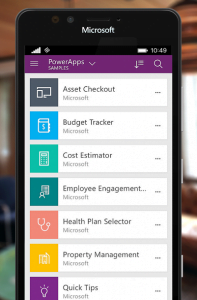
Packaged applications are the fastest way to transform your business: e.g. Marketing, Sales, Service, Talent, Finance and Ops apps in Dynamics 365. But no application is exactly what you need: every business needs to customize these applications to fit their processes and industry. And sometimes there is no “app for that:”
Digital transformation depends on creating bespoke applications for the last mile
In this 2 day Mastering Power Apps Course, we will show you how to create an app for your organization with low-code solutions and deploy them immediately for use.
You will learn how to connect to data, store and retrieve it from company databases or Sharepoint lists, and generate automated actions upon the data and user interactions.
Power Apps drive business transformation
Businesses reduced development costs and increased overall efficiency using Power Apps in the Total Economic Impact™ commissioned study by Forrester Consulting.
- 188% ROI over three years
- 74% Reduction in app development costs
- 3.2 hours/week Average improvement in line-of-business employee productivity
Give everyone the tools to be an app builder. Get them trained in the use of these fantastic tools from Microsoft today!
Enrol in the PowerApps course at Intellisoft Systems in Singapore today!
No previous experience of PowerApps or Power Automate is required.
We will start from the very basics, from what software is required, how to download, what other tools do you need, and then do the design of the app, develop the prototype from scratch, and test it. Once it is tested, we will deploy it for you and other users to use it.
A very systematic, step by step process for beginners and experienced users alike.
This PowerApps class has something for everything, from beginners who wish to customise their data entry forms in SharePoint right up to advanced users who need to use advanced formulas to deliver more bespoke actions to their apps.
Engineers, researchers, technicians, managers, directors, customer service staff, and people from marketing, sales, operations, finance, logistics, admin, manufacturing, networking, IT, and infrastructure are welcome.
We have trained hundreds of professionals in creating low-code apps that are ready within a short span of just 2 days, with Power Apps, Automation & Dashboards for Management views, Tracking & monitoring purposes.
Beginners, experienced developers and non-developers can join this training and create apps in no time. All you need is a good understanding of the process you want to automate and create an app for and a willingness to learn new low-code technologies introduced by Microsoft.
Microsoft PowerApps is a pioneer in low-code development solutions. It is used by more than 485 Fortune 500 companies.
What are you waiting for?
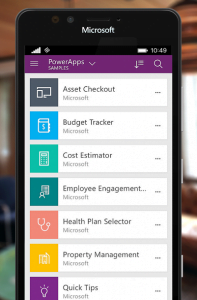
Packaged applications are the fastest way to transform your business: e.g. Marketing, Sales, Service, Talent, Finance and Ops apps in Dynamics 365. But no application is exactly what you need: every business needs to customize these applications to fit their processes and industry. And sometimes there is no “app for that:”
Digital transformation depends on creating bespoke applications for the last mile
In this 2 day Mastering Power Apps Course, we will show you how to create an app for your organization with low-code solutions and deploy them immediately for use.
You will learn how to connect to data, store and retrieve it from company databases or Sharepoint lists, and generate automated actions upon the data and user interactions.
Power Apps drive business transformation
Businesses reduced development costs and increased overall efficiency using Power Apps in the Total Economic Impact™ commissioned study by Forrester Consulting.
- 188% ROI over three years
- 74% Reduction in app development costs
- 3.2 hours/week Average improvement in line-of-business employee productivity
Give everyone the tools to be an app builder. Get them trained in the use of these fantastic tools from Microsoft today!
Enrol in the PowerApps course at Intellisoft Systems in Singapore today!
This PowerApps class has something for everything, from beginners who wish to customise their data entry forms in SharePoint right up to advanced users who need to use advanced formulas to deliver more bespoke actions to their apps.
Engineers, researchers, technicians, managers, directors, customer service staff, and people from marketing, sales, operations, finance, logistics, admin, manufacturing, networking, IT, and infrastructure are welcome.
We have trained hundreds of professionals in creating low-code apps that are ready within a short span of just 2 days, with Power Apps, Automation & Dashboards for Management views, Tracking & monitoring purposes.
Beginners, experienced developers and non-developers can join this training and create apps in no time. All you need is a good understanding of the process you want to automate and create an app for and a willingness to learn new low-code technologies introduced by Microsoft.
Microsoft PowerApps is a pioneer in low-code development solutions. It is used by more than 485 Fortune 500 companies.
What are you waiting for?
This is a detailed, step-by-step training course for you to get hands-on experience with the Microsoft Power Platform technologies – Power Apps, Power Automate, and Microsoft SharePoint.
The training includes practical, hands-on exercises for people new to these technologies to build low-code app solutions within a short span.
Technologies covered in the Intellisoft Power Apps & Power Automate Class in Singapore are:
- Power Apps: A software as a service (SAAS) application platform that enables power users in line of business roles to easily build and deploy custom business apps. You will learn how to build Canvas style of apps that work on mobile devices or desktops with ease.
- Power Automate: A business service for line of business specialists and IT pros to build automated workflows intuitively.
- Microsoft SharePoint: Create and share list of important things to track within the department or the organization. Maintain & manage a complete app from within your company’s SharePoint Portals.
Module 1: Power Apps: Introduction, Building Low-Code Apps, Testing on Mobile
Focuses on the basic concepts involved in building Power Apps Canvas apps.
- Connect to data sources and filter results based on specified criteria
- Work with screens and navigation
- Use controls, properties, formulas, and actions to customize the user experience
- Configure app settings
- Save and share an app
- Run the app on a mobile device
Module 2: Introduces you to Microsoft SharePoint List Interface.
You will learn how to:
- Create and customize a custom List
- Use the Form control
- Save data into the Microsoft SharePoint using the Form control
- Use a list as a source for creating and updating Power Apps
Module 3: Power Automate – Introduction, Building simple to complex workflow automation with multiple apps.
Introduces you to Power Automate.
- Create a flow that is triggered when a new Microsoft SharePoint List row is created
- Automate sending approval requests
- Conditional branching based on the approval response
- Trigger a flow when a new record is created
- Update the record with the approval status and the approver’s comments
- Customize the approval based on the SharePoint item add/update
- Use the Approval centre on mobile and web
- Check the status of flow runs
Module 4: Create multi-step approvals with multiple apps
- Create automation with third-party apps
- Create a complex flow with Advanced Automation Tips & Tricks
Module 6: Create your own App from Scratch
- Design the App Layout
- Configure the database or Sharepoint List
- Create the Screens and interaction
- Build Automation flows
- Debug & test the application
- Deploy the app to other users
Gain a competitive advantage by linking all your data
Connect to hundreds of data sources using a library of connectors and Microsoft SharePoint —bringing your data together for a single source of truth while you uncover insights as well as customize and extend Office 365, Dynamics 365, and Azure capabilities.
Scale your low-code apps with Azure
Use Azure to extend low-code apps built with Power Apps and create enterprise solutions that scale to meet your organization’s needs. Professionally manage your enterprise app development using Azure DevOps, plus tap into the power of reusable components, AI services, and your entire data estate on Azure.
Powerful alone. Better together.
Build powerful end-to-end business solutions by connecting Power Apps across the entire Microsoft Power Platform—and to Microsoft 365, Dynamics 365, Azure, and hundreds of other apps—to drive innovation across your
Join the Intellisoft MasterClass Training Course on Power Apps & Power Automate
Build apps in hours—not months—that easily connect to data, use Excel-like expressions to add logic and run on the web, iOS, and Android devices.
No previous experience of PowerApps or Power Automate is required.
We will start from the very basics, from what software is required, how to download, what other tools do you need, and then do the design of the app, develop the prototype from scratch, and test it. Once it is tested, we will deploy it for you and other users to use it.
A very systematic, step by step process for beginners and experienced users alike.
Training Course Fees
The full course fees for this training is S$1,200, before any Government funding.
For Singaporean/PR above 21 years, Training Grants are available.
For Foreigners, no government grants are available.
Grant Information
WSQ funding from SkillsFuture Singapore (SSG) is available to Singaporeans/PRs above 21.
(Both Individuals & Company Sponsored ).
Individual Singaporeans, 25 years & above can also use their SkillsFuture Credits for this training at Intellisoft.
Companies sending Locals & Foreign staff for training can avail SFEC Funding.
Use it to improve the skills of your entire department!
NTUC Members can utilize UTAP Funds to offset 50% of the remaining fees*.
Contact us for more information on How to apply for this SkillsFuture Grant.
Call +65-6252-5033 for Details or WhatsApp Now at +65-9066-9991
up to 70% Grant
$840 Funding by SSG-
Singaporeans Above 40 Years
-
Individuals
-
SME Companies
-
Individuals Can Use SkillsFuture
-
UTAP Funding*
up to 50% Grant
$600 Funding by SSG-
Below 40 Years
-
Individuals
-
SG / PR / MNC Companies
-
SkillsFuture (Singaporeans only)
-
UTAP Funding*

SkillsFuture
Singaporeans can use $500 SkillsFuture Credits for this training to offset the course fees.
Contact us for advise on how to go about claiming your SkillsFuture.
Get Started Today!*

Learn By Doing
You learn best when you Do It Yourself.
We teach you, step by step, how you can learn new skills, build your knowledge and enhance your career prospects quickly & easily, with Practical Tips & Tricks!
Do You Have Any Questions or Need a Quotation?
Simple. Just tell us what you need. We’ll be glad to help you!
Some of the companies that experienced our trainings























How To Register
Register for the 2 Days Mastering Power Apps & Power Automate Training in Singapore today.
Click on the chosen Power Apps Training course dates available at the top of this page.
Need Help in Registering for Microsoft Power Apps & Power Automate Course?
Call us at +65 6250-3575, WhatsApp: +65 9066-9991
Power Apps Corporate Training Program in Singapore (Physical Class or Virtual Classroom using Zoom or Microsoft Teams)
Request a Course Brochure here or enquire about any questions regarding Power Apps training. We offer Corporate Training for your company too.
UTAP: In addition, NTUC members can utilize UTAP to offset 50% of the remaining fees (capped at $250 per year).
If you are looking to train your entire team, we can arrange to conduct the Power Apps training at your office location too. Just contact us for the quotation and suitable dates for the training.




 Prerequisites:
Prerequisites:







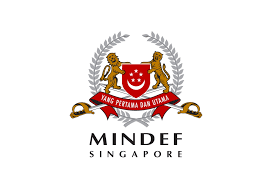


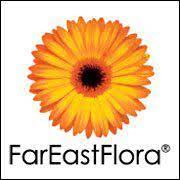


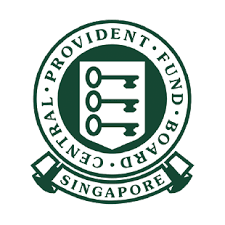



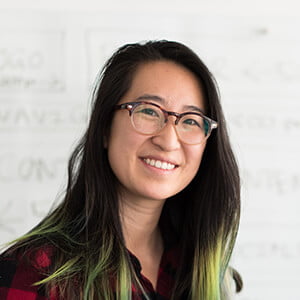



 completion of this training, you will be able to communicate clearly, convincingly, and persuasively, in writing and verbally, using language in a variety of formats, styles and tones.
completion of this training, you will be able to communicate clearly, convincingly, and persuasively, in writing and verbally, using language in a variety of formats, styles and tones.





