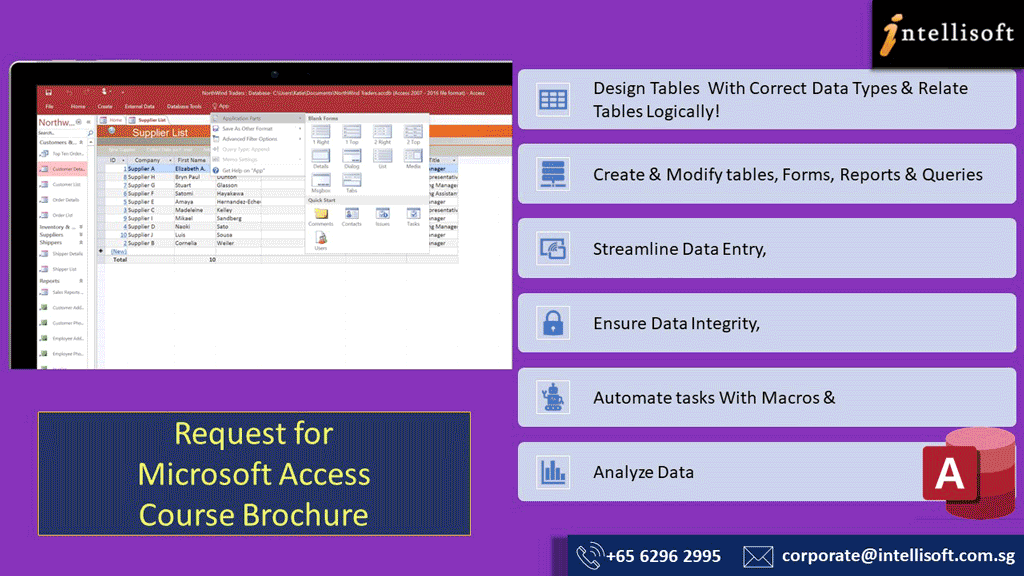
Microsoft Access 2016 Training teaches you how to design data tables, select appropriate data types and relate tables logically.
You will create and modify database objects including tables, forms, reports, queries and macros, and will apply intermediate skills to streamline data entry, ensure data integrity, automate tasks and analyze data.

You will also use advanced form controls to locate information and restrict data entry, and will set form properties that respond to events.
We also offer Microsoft Access 2013 & 2010 training.
Call +65 6250-3575 for Details.
| Section 1: Databases Database Principles Starting Access Help Opening An Existing Database The Navigation Pane The Ribbon Closing Tables, Databases And AccessSection 2: Tables Moving Using The Mouse Moving Using The Keyboard Creating A New Database: Designing & Planning Creating A Table Structure Format Field Property Entering Data In A Table Defining a primary key Indexes Duplicates Editing field properties Validation rules/text Previewing and printing a table Printing from a table Adding a new field to an existing table Deleting a tableSection 3: Table Relationships Table relationships Applying relationships Referential integrity Updating and deleting recordsSection 4: Editing Changing column widths Finding specific text Using wildcards Editing data Undo Further editing Adding/Deleting records Editing shortcuts |
Section 5: Sorting And Filtering Sorting records Using filers Filter by form Quick filterSection 6: Queries Querying a table Selecting in queries Sorting query results Saving query results Printing query results Querying related tables Editing queries Ranges of values and wildcards Non-Matches AND queries OR queries Deleting a querySection 7: Forms Forms Quick forms Form wizard Designing a form Editing form design Sorting and editing records Filtering in a form Printing from a form Deleting a formSection 8 Reports Quick report Grouped report: Wizard Modifying a report Other calculations in reports Printing from a report Deleting a report Exporting Data |

The key objective is to teach the participants the most important aspect of using Microsoft Access 2016 for simple to more complex projects.
- To provide an easily accessible database management and programming tool for home and small business use.
You will learn how to:
- Retrieve Data from Access 2016 Database
- Work with Forms to allow for add / edit / deletion of data from Access databases
- Design Reports for Easier analysis in Microsoft Access 2016.
There are no specific pre-requisites for attending this course. You should be familiar with Windows operating system, have the Access software on your computer, and must have a desire to learn Access and create some kind of database management system.
If you have a good idea of what you want kind of forms or reports you want to build using Microsoft Access, then this workshop can be of immense help. Laptops with the required software will be provided for use in the workshop.
This course is for the people who want to create their own database on Windows and learn to manage their own data.
In this training course you will learn how to create, update and delete the data in database tables within Access.

The key objective is to teach the participants the most important aspect of using Microsoft Access 2016 for simple to more complex projects.
- To provide an easily accessible database management and programming tool for home and small business use.
You will learn how to:
- Retrieve Data from Access 2016 Database
- Work with Forms to allow for add / edit / deletion of data from Access databases
- Design Reports for Easier analysis in Microsoft Access 2016.
This course is for the people who want to create their own database on Windows and learn to manage their own data.
In this training course you will learn how to create, update and delete the data in database tables within Access.
| Section 1: Databases Database Principles Starting Access Help Opening An Existing Database The Navigation Pane The Ribbon Closing Tables, Databases And AccessSection 2: Tables Moving Using The Mouse Moving Using The Keyboard Creating A New Database: Designing & Planning Creating A Table Structure Format Field Property Entering Data In A Table Defining a primary key Indexes Duplicates Editing field properties Validation rules/text Previewing and printing a table Printing from a table Adding a new field to an existing table Deleting a tableSection 3: Table Relationships Table relationships Applying relationships Referential integrity Updating and deleting recordsSection 4: Editing Changing column widths Finding specific text Using wildcards Editing data Undo Further editing Adding/Deleting records Editing shortcuts |
Section 5: Sorting And Filtering Sorting records Using filers Filter by form Quick filterSection 6: Queries Querying a table Selecting in queries Sorting query results Saving query results Printing query results Querying related tables Editing queries Ranges of values and wildcards Non-Matches AND queries OR queries Deleting a querySection 7: Forms Forms Quick forms Form wizard Designing a form Editing form design Sorting and editing records Filtering in a form Printing from a form Deleting a formSection 8 Reports Quick report Grouped report: Wizard Modifying a report Other calculations in reports Printing from a report Deleting a report Exporting Data |
There are no specific pre-requisites for attending this course. You should be familiar with Windows operating system, have the Access software on your computer, and must have a desire to learn Access and create some kind of database management system.
If you have a good idea of what you want kind of forms or reports you want to build using Microsoft Access, then this workshop can be of immense help. Laptops with the required software will be provided for use in the workshop.

Learn Practical Skills
Companies sponsoring their staff for this Microsoft Access 2016 training will benefit from increased employee productivity.
Your team will learn essential database concepts, navigation tools, tips, and tricks to effectively use Microsoft Access at a foundational level.

2 Days Workshop
Enhance your team's efficiency and effectiveness with key Microsoft Access 2016 skills.
Contact us for advice on how to get started in learning Microsoft Access Foundational Skills.
Get Started Today!

Learn By Doing
You learn best when you Do It Yourself.
We teach you, step by step, how you can learn new skills, build your knowledge and enhance your career prospects quickly & easily, with Practical Tips & Tricks!
Do You Have Any Questions or Need a Quotation?
Simple. Just tell us what you need. We’ll be glad to help you!
Some of the companies that experienced our trainings





















How To Register
Register for the 2 Days Microsoft Access 2016 today by simply clicking on the chosen course date available at the top of this page. Need Help?
- Call us at +65 6250-3575, SMS / WhatsApp: +65 9066-9991
- Send an email to training@intellisoft.com.sg OR
- Submit an online enquiry if you have any questions regarding Microsoft Access 2016 training.
We have regular public classes each month, and Custom Corporate Trainings can be arranged at your office too.