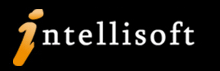 |
Excel Training Courses in November |
Excel (Basic and Intermediate) Nov 23-24
SDF Funding is now Available.
Call 9066-9991 or Email us at training@intellisoft.com.sg for Details
Call 9066-9991 or Email us at training@intellisoft.com.sg for Details
Excel Beginner & Intermediate Levels Covers Topics Like :
Date: November 23-24
| How to Quickly Copy Data From any Source | |
| Format Text, Numbers using Colors, Fonts, Alignment Options | |
| How to Write Formulas in Excel | |
| The Best Way to Create Charts and Graphs in Minutes | |
| How to Sort, Filter, Find or Replace Data | |
| Print any section or multiple sections quickly | |
| How to Present the Data in an Attractive Manner | |
| How to do Complex tasks in Excel easily | |
| Write Simple Macros to Automate Routine Tasks | |
| Learn How to use Advanced Filters & AutoFilters in Excel | |
Basic / Intermediate Excel Course Outline |
|
"The training was extremely useful. I learnt several new topics and hope to apply them to my work immediately. The trainer is very friendly, helpful and knowledgable. Size of class was not too large and we had individual attention." – John Sua, Globe Marine, Singapore |
| Details for Excel Basic and Intermediate | |
| Date : | Nov 23-24 |
| Time : | 9.00am to 5:00pm |
| Venue : | Intellisoft Systems, 5001 Beach Road,
#06-19 Golden Mile Complex, Singapore 199588. |
For more information, Please call at
| Mobile | (+65) 9066-9991 |
| Web | http://www.intellisoft.com.sg |
| training@intellisoft.com.sg |