| Sparklines |
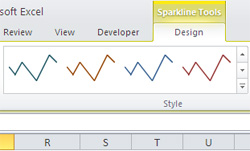 |
Sparklines are tiny, word-sized charts that can appear in a cell. Excel 2010 makes it easy to create sparklines. With the Sparklines, you can now have micro charts within the cell, saving space, and giving you quick insight about the data immediately.
|
|
| Improved Pivot Charts |
It is now easier to interact with PivotChart reports. It's easier to filter data directly in a PivotChart and to reorganize the layout of a PivotChart by adding and removing fields. Similarly, with a single click, you can hide all field buttons on the PivotChart report.
|

|
|
| Slicer |
 |
Slicers are visual controls that let you quickly filter data in a PivotTable in an interactive way. If you insert a slicer, you can use buttons to quickly segment and filter the data to display just what you need. You no longer have to open a list to see which filters are applied to the data.
|
|
| Conditional Formatting |
Excel Conditional Formatting can be used to alter the formatting of an Excel cell. This feature is particularly useful when you have a series of cells containing formulas, and you want to highlight when a formula value changes to be within a specific range.
|

|
|
| Macro |

|
Macros are not new in Excel 2010. You were able to record Macros in Excel 2007, but you might have noticed that whenever you recorded a macro while doing anything with shapes, the macro would always came out blank. This problem has been addressed and fixed in Excel 2010. You can locate the Macro’s option under the View menu.
|
|